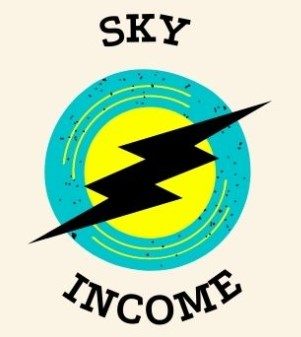Building a website can be daunting, especially if you are not tech-savvy. But with the rise of website builders like Wix, creating a professional-looking and functional website has never been easier. Wix is a website creation platform that allows you to build websites without any coding skills. With its drag-and-drop builder, customizable templates, and advanced features, you can create a website that reflects your brand and meets your business needs. In this comprehensive guide, we will delve into the power of wix web designer and give you tips on how to make the most out of it.
Get started: Creating an account and choosing a template
To get started, go to the Wix website and create an account. Once you have created an account, you will be prompted to choose a template. Wix offers a range of templates that cater to different niches, from eCommerce to portfolio sites. Browse through the templates and pick one that resonates with your brand. Once you have chosen a template, you can start customizing it using the drag-and-drop editor. The editor allows you to add and edit different elements such as text, images, videos, and widgets.
Make your site mobile-responsive
In today’s digital world, having a mobile-responsive website is essential. Wix makes it easy for you to create a mobile-responsive site. All the templates in the Wix library are optimized for mobile, which means that your site will look great on any device. You also have the freedom to customize your site’s mobile version to make it more user-friendly.
Better SEO with Wix
Wix has built-in SEO features that help you improve your site’s search engine rankings. You can optimize your site’s meta tags, descriptions, and titles to make it easier for search engines to understand your content. You can also add keywords to your site’s content and use Wix’s SEO tools to track your progress.
Integrate your site with third-party apps
Wix allows you to integrate your site with third-party apps that make your site more functional and provide better user experiences. You can add social media icons to your site, integrate your site with Google Analytics to track your site’s traffic, and add apps like a chatbot to provide 24/7 customer support.
Take advantage of Wix’s eCommerce features
If you are looking to start an online store, Wix has a range of eCommerce features that make it easy to sell products online. You can showcase your products in a catalog, enable online payments through different gateways, and manage your inventory using Wix’s dashboard.
Conclusion:
Wix is an excellent web designer platform that makes website building easy and accessible for everyone. With its drag-and-drop editor, customizable templates, and advanced features, users can create professional-looking and functional websites without any coding skills. By following the tips listed in this guide, you will be able to make the most out of Wix’s features and create a website that represents your brand and meets your business needs. So go ahead and give Wix a try – who knows, you could have your website up and running in no time!