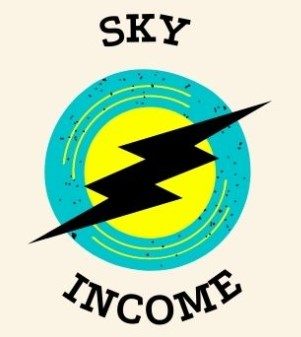In today’s digital age, transferring files securely is more critical than ever. Whether you’re handling sensitive business documents, personal information, or financial records, ensuring your file transfers are secure can prevent data breaches and protect your reputation. This guide will walk you through essential best practices for secure file transfer, tailored specifically for professionals.
Why Secure File Transfer Matters
Data breaches can have severe consequences, including financial loss and damage to your professional reputation. Secure file transfer helps mitigate these risks by ensuring that your data remains confidential and intact during transit.
Understand the Risks
Before implementing secure file transfer methods, it’s crucial to understand the risks involved. Unsecure file transfers can lead to unauthorized access, data corruption, and loss of confidentiality.
Choose the Right Tools
Selecting the right tools for secure file transfer is the first step toward protecting your data. Look for solutions that offer end-to-end encryption, access controls, and activity logging to monitor file transfers.
Encrypt Your Files
Encryption is one of the most effective ways to secure your files during transit. By converting your data into a coded format, encryption ensures that only authorized parties can access it.
Use Strong Passwords
Using strong, unique passwords for file transfers adds an extra layer of security. Avoid common passwords and consider using a password manager to keep track of them.
Implement Two-Factor Authentication
Two-factor authentication (2FA) provides additional security by requiring a second form of verification, such as a text message or authentication app, alongside your password.
Monitor File Transfers
Regularly monitoring your file transfers can help you identify unauthorized access or suspicious activity. Use tools that offer real-time alerts and detailed logs to keep track of file transfers.
Educate Your Team
Ensuring that your team understands the importance of secure file transfer is crucial. Conduct regular training sessions and provide resources to keep everyone informed about best practices.
Secure Your Network
A secure network is the foundation of safe file transfers. Use firewalls, VPNs, and secure Wi-Fi connections to protect your data from unauthorized access.
Regularly Update Software
Keeping your software up-to-date ensures that you have the latest security patches and features. Regular updates can protect against vulnerabilities and improve overall security.
Perform Regular Audits
Regular audits can help you identify potential security gaps and areas for improvement. Conducting audits periodically ensures that your secure file transfer practices remain effective.
Backup Your Data
Backing up your data is essential in case of a security breach or data loss. Use secure backup solutions to ensure that you can quickly recover your files if needed.
Stay Informed About Threats
Cybersecurity threats are constantly evolving. Stay informed about the latest threats and trends to adapt your secure file transfer practices accordingly.
Conclusion
Secure file transfer is crucial for protecting sensitive data and maintaining professional integrity. By following these best practices, you can ensure that your file transfers are secure and your data remains protected. Implementing these strategies not only safeguards your information but also enhances your reputation as a responsible and security-conscious professional.