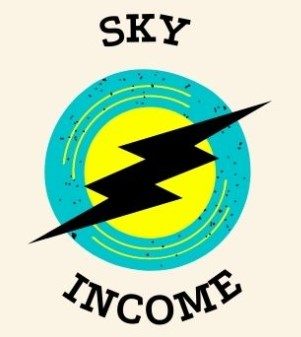Managing employee leave can be a challenging task for any organization. From tracking accrued leave to ensuring adequate staffing, staying on top of everything requires an efficient system. One effective and accessible solution is an excel annual leave tracker. It allows businesses, regardless of size, to organize and monitor employee leave in a streamlined way. This article explains how an Excel tracker can help you manage annual leave professionally and efficiently.
Why Use an Excel Annual Leave Tracker?
An Excel annual leave tracker is a simple yet powerful tool. It provides a structured and organized framework for maintaining accurate records of employee leave. Automating this process with an Excel tracker eliminates manual calculations and reduces the likelihood of errors.
Key benefits include:
- Ease of Use: Excel is widely available and user-friendly, making it approachable for managers and administrators who may not have specialized HR tools.
- Customization: Excel files are highly adaptable, allowing you to add columns, formulas, and formatting to meet your organization’s specific needs.
- Cost-Effective Solution: For small-to-medium-sized businesses, Excel is an affordable option compared to dedicated HR software.
- Centralized Data: By consolidating annual leave data in one document, it becomes easier to review, update, and share with colleagues.
Features of an Effective Leave Tracker
A well-designed Excel leave tracker should include:
- Employee Information
Include key details such as employee names, ID numbers, and job titles. This serves as a reference point for managers.
- Leave Types
Create separate columns for different categories of leave, such as annual leave, sick leave, and parental leave. This allows for a clear breakdown of various leave entitlements.
- Accrual and Balance Tracking
Use formulas to automatically calculate how much leave each employee has accrued, used, and has remaining. For example, formulas can deduct days taken from total yearly entitlement to show the current balance.
- Calendar Integration
Incorporate a calendar layout or week-by-week columns to track the exact dates employees are on leave. This makes it easier to identify scheduling overlaps.
- Leave Policies
Add a section within the tracker to document your company’s leave policies, such as carryover rules or restrictions on leave usage during peak periods.
- Automation
Take advantage of Excel’s functions to automate processes where possible. Features such as conditional formatting can highlight employees who have low remaining leave balances.
Steps to Create Your Excel Annual Leave Tracker
Here’s how to create a basic Excel leave tracker for your organization:
- Set Up a Template
Start by creating separate tabs for different departments or teams if needed. Label the columns clearly, including employee names, leave types, leave dates, and balances.
- Insert Formulas for Calculation
Use simple formulas like `=SUM()` to total leave days taken and `=A1-B1` to calculate remaining leave balance (where A1 is total entitlement and B1 is days taken).
- Apply Conditional Formatting
Highlight discrepancies or low balances using Excel’s conditional formatting. For example, set red alerts for employees nearing their leave limits.
- Update Regularly
Keep the tracker updated to ensure records are accurate and reliable. Managers or HR personnel should track leave as soon as it is booked or taken.
- Secure the File
Protect sensitive employee data by limiting access through Excel’s password protection or by storing it in a secure shared drive.
Tackle Leave Management With Confidence
An Excel annual leave tracker is an invaluable tool for businesses seeking a straightforward way to manage employee leave effectively. By keeping your records organized, accurate, and up-to-date, you’ll save time and effort while ensuring transparency and compliance with leave policies. Whether you manage a small team or oversee a large department, implementing an Excel-based tracker can transform how you approach leave management.