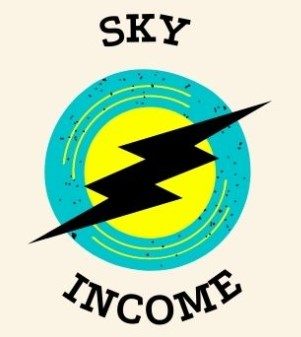Windows 11, Microsoft’s latest operating system, is more than just a visual upgrade—it’s a productivity powerhouse. Packed with advanced features, it promises to redefine how professionals manage their workflow, making multitasking and organization simpler than ever before. Whether you’re a seasoned user or new to the Windows ecosystem, windows 11offers streamlined tools designed to maximize efficiency.
Here’s a closer look at the standout benefits of Windows 11’s features and how they can boost your productivity:
Enhanced Multitasking with Snap Layouts
One of Windows 11’s most applauded features is Snap Layouts. This addition takes multitasking to a whole new level by allowing users to quickly arrange open windows into pre-defined grid formats. You can easily split your screen into halves, thirds, or quarters, streamlining how you switch between tasks.
Benefits of Snap Layouts:
Save time by organizing multiple windows in just a few clicks.
Improve focus by minimizing distractions and simplifying transitions between applications.
Boost collaboration during remote meetings by sharing a specific section of your screen.
For example, imagine drafting a report on one half of your screen while using the other half to reference data from a spreadsheet. Snap Layouts make this seamless—perfect for busy professionals.
Streamlined Communication with Microsoft Teams Integration
With remote and hybrid work here to stay, Windows 11 simplifies communication by integrating Microsoft Teams directly into the taskbar. This means you can chat, call, or schedule meetings without having to open a separate application or browser tab.
Benefits of Teams Integration:
Instant access to colleagues, reducing delays in communication.
Simplified scheduling tools to manage meetings more efficiently.
Improved connectivity, whether you’re brainstorming with your team or simply sharing updates.
The convenience of having communication tools just a click away ensures you stay connected without disrupting your workflow.
Virtual Desktops for Better Organization
Windows 11 allows users to create Virtual Desktops, enabling separate workspaces for different tasks or projects. Unlike juggling tabs or minimizing windows, virtual desktops help you maintain focus by keeping related applications grouped together.
Benefits of Virtual Desktops:
Organize tasks or projects into dedicated environments—for example, one desktop for work and another for personal tasks.
Reduce visual clutter on your main desktop.
Easy-to-navigate interface lets you switch between desktops effortlessly.
This feature is particularly useful for professionals handling multiple roles or juggling various projects throughout the day.
Improved Focus with Focus Sessions
Windows 11 introduces Focus Sessions as part of its Clock app. Designed to help users stay on track, this tool uses the “Pomodoro technique” combined with integrations like Spotify and Microsoft To Do.
Benefits of Focus Sessions:
Structure work hours with defined breaks to minimize burnout.
Stay motivated with personalized music playlists.
Track progress by syncing with your task list.
The feature encourages work-life balance by helping you achieve more in less time without feeling overwhelmed.
Superior Touch and Pen Experience
For users who work on touch-enabled devices, Windows 11 enhances the experience with improved touch gestures and pen support. Whether you’re sketching designs or taking notes, the improved handwriting recognition and smoother touch gesture navigation can transform how you interact with your device.
Benefits of Touch and Pen Features:
Faster navigation on touchscreen devices.
Enhanced creativity for artists or designers via better inking tools.
Intuitive gestures for simple system navigation, even without a keyboard.
Combined with Microsoft’s Surface devices, this feature ensures creators and professionals alike can work effortlessly.